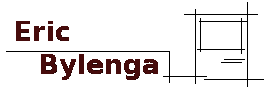Pretty much any screen will do as long as it's internet connected but I've repurposed some old iPads and recently have discovered the Ubiquiti Connect Display.
This is a weekly calendar, showing all the events from iCal sources specified in the single PHP file. It's fully aware of recurring events, automatically refreshes every five minutes in case something changes, and highlights the event currently in progress.
To make things more interesting, you can specify different images to show up in the background based on keywords in the current event title. For example, if the event title contains the word "meeting" a meeting room scene will display as the background.
System Requirements
PHP8.3Composer (dependancy manager for PHP)
sabre/vobject Library
Getting started
Run a standard webserver with PHP and install Composer to the local user space (you can install as root user but then add composer to the global path.On Debian...
apt install composer
mv composer.phar /usr/local/bin/composer
composer require sabre/vobject
If you are using Google calendars they should be shared publicly so that you can use the public URL to parse the calendar data.
The calendar folder can be moved directly into the same file path of the calendar.php file.
Here's a picture of the calendar in action on a Ubiquiti Connect Display

Download:
Weekly iCal Display Ver. 2.0Last Updated: December 20, 2024