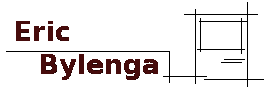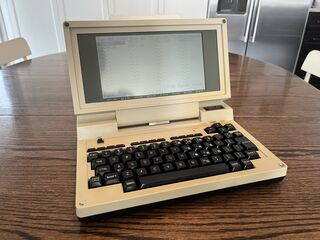
History
After owning a TRS80 model 102 many years ago, I've always slightly coveted a Model 200. If there is one thing better than keyboarding on the model 102, it's typing on a Model 200 with twice the display space (40x16 lines) and a flip up display for better ergonomics much like a modern laptop. Additionally, this ROM features a couple nice new features such as the ability to kill and copy files from the main screen and the addition of MS Multiplan (a precursor to Excel) built into the original ROM. Even more special is that onboard SRAM can be updated to a whopping 72KB!

Anyhow, I saw a broken one come up on Craigslist for $70(CDN) and I couldn't pass it up this past fall. I figured I could probably fix the motherboard, but with the schoolwork I've currently been working on I just didn't have the time to dedicate to major troubleshooting. Thankfully a working motherboard came up on eBay for $77(CDN) after taxes and shipping. After installing, Voila! A perfectly working Model 200.
Important Troubleshooting for the 200
If you come into ownership of a Model 200, its crucial to check that your Ni-Cad memory backup battery hasn't exploded all over your motherboard. It's worthwhile to do a full disassembly, remove the old battery and replace it with a modern equivalent. My first motherboard suffered a meltdown such as this. I replaced the Ni-Cad on my new board with a 5v 1f super capacitor instead, which works adequately as a memory backup.

A dead memory battery also will exhibit some strange behaviours when first turning on a Model 200 which may lead you to believe that your computer is very broken. At a charge less than 2.2V, the display will behave erractically, you'll get flashing on the LCD and ticking from the internal buzzer. This is likely due to the reset line being initiated endlessly on the CPU and not allowing the computer to boot.
If your 200 has been left sitting for a considerable while unplugged, leave the computer plugged in but powered off for a good hour or so to allow the internal memory battery to charge up. If it's still not working after that, you can freak out.
Nifty Upgrade
One very nifty upgrade that made this computer much more like a modern laptop was the ability to convert from Alkaline AA batteries to a rechargable setup through the use of a small modification on the motherboard as outlined in a technical bulletin from Tandy. The manual specifies that these are for rechargeable NiCad batteries. Not quite a modern lithium cell, but this was 1984! The battery cover even has a helpful notch for a screw so that a modified Tandy 200 does not accidentally have it's batteries swapped. The Links below include the bulletin for this modification.
Specs
Released: 1984 (Mine has a bunch of chips on it from as early as 1983).
Processor: 2.4 MHz 80C85A
RAM: 24KB (Expandable to 72Kb)
ROM: 72KB standard (Expandable to 104KB with option ROM)
Video: Monochrome LCD 40 Characters x 16 Lines or 240x128 pixels
I/O: RS232 serial (19.2Kbps max), Printer, cassette, modem, barcode reader, system bus port.
Power: 6V DC adapter or 4 AA Batteries