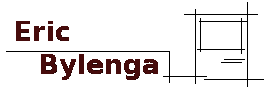History
I spied this computer on Facebook Marketplace about a month ago and it very much reminded me of the the Power Macintosh 7300 that I owned as a young adult, which also happened to be one of the first computers to run this website. Anyhow, I aquired it for $30 CDN. A real steal as it came loaded with 112MB of RAM and the full 4MB of VRAM which as it turns out ends up being quite the blessing as this machine uses some funky 168Pin long DIMM memory, which is definitely not SDRAM, nor is it 72Pin DRAM which I'm used to on machines of this era.

This computer came out during the lowest point in Apple's history, before the return of Steve Jobs and it's lineup of computers resembled PC beige boxes, although more attractive in my opinion. One thing I will mention, is that these machines are a joy to work on, despite the fact that with time, the plastic internally has become so brittle that bits break off if you even slightly offend it by looking at it askance. I'm so thankful that there is a healthy body of people online modeling new parts. So far I've had to replace a drive tray and the powerbutton assembly which had broken off at some point in the past.


It's strange to me that 1996 was almost 30 years ago as of writing this, and that's how old this machine is now. One of the first things I did upon receiving it was pull the lithium battery bomb on the motherboard which I had the poor misfortune of destroying the motherboard on not one, but both of my Macintosh Classic computers.
Another thing I'm enjoying about this PC is that it was the first generation of Macintosh to include PCI card slots on the motherboard instead of the older NUBUS architecture in previous generations. I happen to have the original installation CD for this computer and there is a whole PCI guide complete with Quicktime videos highlighting the features of the architecture.
The benefit for me of PCI is that I happen to have a whole bunch of PCI cards squirreled away that I've been testing in this machine. I initially thought I had a win with a USB2.0 card from a newer mac, but sadly it doesn't work with the PCI stack on this particular machine. I have had success with two different network cards however based on the Realtek 8139 chipset, so I was able to upgrade up from the 10Mb internal card to 100Mb. Delicious. I've also gone ahead and purchased a cheap USB card that is supposedly compatible with these machines according to my research. We'll see. It would be really nice to use a USB keyboard and mouse on this machine under Mac OS 8.6 as I'd like to keep my USB Wombat on my LC475.

Playing Around
This machine did come with its standard 1.2GB SCSI drive which still worked great as well as a secondary 4GB SCSI drive, which was very dead when I received it. I opted to splurge and purchase a BlueSCSI for this machine to allow me some flexibility in loading HD images and playing around with different OS configurations.
I was a bit dismayed at first as almost immedietely I started running into trouble. I initially loaded OS 9.1, which worked fine at first but then started hard locking and crashing when running most applications. At first I suspected a SCSI termination issue as I wasn't using the power connector on the BlueSCSI but instead relying on power supplied by the SCSI bus to power the device. Alas my problems continued and got worse when I attempted to re-image with OS 8.6.
After a bit of digging I discovered I had received my BlueSCSI unit with a v2024.05.21 firmware release which was 3 versions behind. Thankfully the v2024.12.08 firmware had a little note indicating a fix for SDIO timeouts and errors which I was indeed experiencing according to the log file on the SD card. These little devices are amazing. I used to have a stash of extra SCSI drives lying around, but with modern tech, this upgrade is a no-brainer, if you have a bit of cash that is.

I wanted to see what exactly this machine could handle so I decided to load up some games that would push the capacity of the machine a little bit. I figured with a 120Mhz PowerPC 601, I could probably expect similar performance to my Pentium 120 I owned as a teen.
Command & Conquer was a breeze to set up. It only required a video tweak at the beginning to get functioning as it didn't like my 1024x768 resolution. It felt like I was 14 again.
As a teen I also used to play Age of Empires II with my brothers on a makeshift network I cobbled together by running cables through closets and through walls and floors. This was using PCs mind you but we could barely eek out a game with one of my brothers using a Pentium 133 machine. Under 9.1 setup was easy, and the game actually ran pretty okay, despite some stuttering on the info screen. Under 8.6 I noticed some distinct audio stuttering throughout the game and I had to manually install Quicktime 4.12 and Carbonlib 1.6 in order to get the game working. Despite this, without the music, the game operates decently okay. I'm impressed!

Current Specifications
Processor: 120Mhz PowerPC 601
FPU: Built-in
RAM: 112MB 168Pin 70ns DRAM SIMM
HDD: 32GB SD Card on BlueSCSI
Floppy: 1.4MB Superdrive
CD: 8x SCSI internal
Internal Expansion: 3 PCI Slots
External Expansion: DB-25 SCSI, AUI, RJ-45 Ethernet, ADB, DIN-8 RS-422 Serial x2, Audio-In, Audio-Out, Mac VGA 15pin
Battery: 3.6V Lithium
Gestalt ID: 108
Production Date (this model): December 12, 1996
Original Price: $1900 USD
Size (HxWxD): 6.15" x 14.4" x 16.9"
Weight: 10kg
Part #: M3929
OS: 8.6 (currently installed)