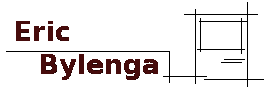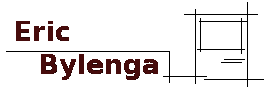
My Collection
Hardware Projects
Software Projects
Arduino
MGB
Misc
Fancy Version (Modern Browsers)
68K Web Browsing
Improved 68K Browsing with Squid: Part 1 & 2
Improved 68K Browsing With Squid: Part 3
Image Testing on old Macs - JPG vs GIF
68K SSH
68K Mac and a NAS
68K Mac TCP/IP over Serial
68K Macintosh and a Modern Printer
68K Macintosh and IMAP Email
Podcasts on 68K Macintosh
68K Macintosh Video on the Web
Scripting Guest WiFi Changes on Aruba Instant
Scripting Guest WiFi Changes on Aruba Instant Part II
Integrating Blackbaud FENXT with Google Sheets
Weekly Room Calendar Viewer
Home > 68KCast
Podcasts on 68K Macintosh
Introduction
I really like coming home after work and listening to a podcast to help me decompress after a long day. Sometimes in the evening when I'm fiddling with my old Mac's I like to stick on a long episode of something and listen and work.
I've being using my iPhone but heck, why not do it with my 68K Macintoshes? Well turns out you can with a bit of programming knowledge and an Apache webserver with PHP and ffmpeg.

System Requirements
| Server: | Target Machine (What I tested on): |
Some sort of webserver running PHP 7 or higher (I'm using Apache)
imagemagick (to run the mogrify command)
wget
ffmpeg
|
Macintosh LC475
25MHz 68040
36MB RAM (32MB 72Pin DRAM SIMM, 4 MB Onboard RAM)
16GB SCSI2SD HDD
Mac OS 7.6.1
10/T PDS Ethernet Card
Internet Explorer 4.0.1
Quicktime 4
|
1. The anatomy of a Podcast
A podcast is actually a surprisingly simple bit of technology, basically it's just an RSS feed! While most people use iTunes, Spotify, SoundCloud or something to subscribe and listen to their favourite Podcasts, the actual content and feed is hosted elsewhere and then registered with these services. We can create our own registry too if we know what the URL of the feed is.
2. So how the heck do I obtain a podcast RSS URL?
Well that can be difficult, but here's how I do it on my iPhone...

|
a) Open the Podcasts App
b) Tap and hold the icon of your favourite podcast
c) Tap Copy Link
d) Open up this site: http://www.getrssfeed.com and paste in what you just copied.
e) After pressing search, you'll see the logo of your podcast along with a blue button for RSS. Click RSS
f) There you go! This URL you're now visiting is your RSS feed.
|
3. So what do I do with this to get my stories?
So yea, that's another not so easy thing. You'll need to parse this with some program or script to pull out the MP3 files in order to play them back!
4. But my Mac doesn't play MP3s, it's too darn old!
Well yes, you are correct, but here's the magic incantation for ffmpeg to convert them to a .wav to work with Quicktime on your old machine.
ffmpeg -i yourinputfilename.mp3 -acodec pcm_s16le -ac 1 -ar 16000 youroutputfilename.wav
See... Easy!
5. Umm... That's not easy....
But a pre-made solution is right?!
I'm not saying I'm the cleanest coder, but I've built a couple little PHP scripts that you can run on a webserver that work pretty darn well with an old Mac running an ancient browser. The system requirements are at the top of this page, the instructions are next and you can download a ZIP file with the scripts below.
6. Instructions for use:
a) Create a new folder on your webserver and paste the files from the ZIP file into this directory.
b) Edit index.php and modify $MediaDirectory and $SubscriptonsFile to be the appropriate relative path.
c) Edit process.php and modify $SubscriptionsFile $BaseDirectoryand$MediaDirectoryTo the appropriate absolute path. This file will be processed by a cron job in Linux.
d) Edit manage.php and modify $subscriptionsFile to be the appropriate relative path.
e)Edit crontab to run process.php as often as you wish... I used the following by running crontab -e to run process.php every hour:
0 * * * * php /absolute/path/to/process.php
f) You can now browse to index.php on your old mac and take a listen! You may wish to manually run process.php to get your initial downloads loaded.
Downloads
68KCast.tar.gz
Last Updated: November 17, 2019