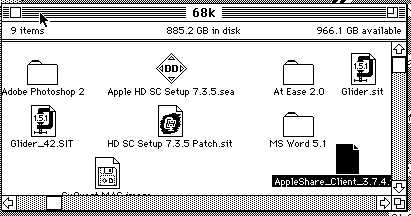
With how to best backup and transfer files between my iMac and my SE/30 and Color Classic. Then it struck me, I already had a 2TB Western Digital My Book Live NAS... Why not use that?
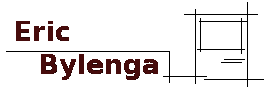
I was struggling...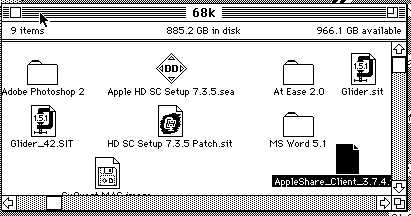
With how to best backup and transfer files between my iMac and my SE/30 and Color Classic. Then it struck me, I already had a 2TB Western Digital My Book Live NAS... Why not use that?
My Setup
It's actually so easy to set this up I can't believe I haven't thought of it before. Thanks to Tyler Sable's page for the help. Here are the tools you need:
1. A 68K Macintosh with system 7.5.3 or higher
2. Open Transport 1.1.2
3. AppleShare Client 3.7.4
System 7.5.5 includes a lower version of Open Transport. So it was necessary to upgrade (and then reboot).
AppleShare Client quickly and after a quick reboot we're ready to try accessing the NAS.
My Experience
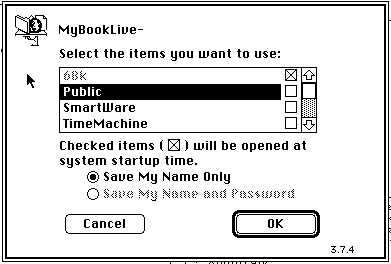
I'm already using my NAS with Time Machine on my Mac so I know that it's doing AFS. I logged into the interface and created a new share called 68k. I also had to simplify the password on the device as the AppleShare Client can only handle a password of 8 characters or less.
Next I fired up Chooser on my SE/30 and selected AppleShare. Once there I have the option to choose from a list of available servers or type in an IP.
I typed in my NAS IP address and after prompting me for a username and password I was able to select my share and also choose whether to reconnect to the share on startup. Done...
Now a lovely little icon appears on my desktop that gives me 2TB or storage at my fingertips. Not bad!

Links
Installing a "Modern" System 7.5.5 (Archive.org)
Open Transport 1.1.2 Download
AppleShare Client 3.7.4 Download