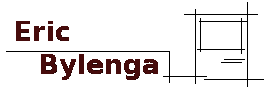
Introduction
This is Part 3 of my series on improving basic internet browsing with a 68k Mac. This section deals with modifying image files to play nicely with IE4.
My Target machine has changed somewhat. I've recently aquired a SCSI2SD adapter and installed system 7.6.1 for something a bit different.
My Setup
|
Server: VirtualBox VM 1 Processor 1 GB RAM 8 GB HDD image Debian 9.3.0 |
Target Machine: Macintosh Centris 650 25MHz 68040 108MB RAM (2x16MB, 2x32MB and 8MB onboard RAM) 16GB SCSI2SD HDD Mac OS 7.6.1 |
url_rewrite_program /usr/local/bin/imagemod.pl
mkdir /usr/local/bin/images
chmod 755 /usr/local/bin/images
nano /usr/local/bin/imagemod.pl
#!/usr/bin/perl
$|=1;
$count = 0;
$pid = $$;
while(<>) {
@splitted=split(/ /,$_);
chomp $_;
if ($_ =~ /(.*\.jpg)/i) {
$url = $1;
system("usr/bin/wget", "-q", "-0","var/www/html/images/$pid-$count.jpg", "$url");
system("usr/bin/mogrify", "-thumbnail", "640x480>", "-strip","/var/www/html/images/$pid-count.jpg");
print "http://127.0.0.1/images/$pid-$count.jpg\n";
}
elsif ($_ =~ /(.*\.JPG)/i) {
$url = $1;
system("usr/bin/wget", "-q", "-0","var/www/html/images/$pid-$count.JPG", "$url");
system("usr/bin/mogrify", "-thumbnail", "640x480>", "-strip","/var/www/html/images/$pid-count.JPG");
print "http://127.0.0.1/images/$pid-$count.JPG\n";
}
elsif ($_ =~ /(.*\.gif)/i) {
$url = $1;
system("usr/bin/wget", "-q", "-0","var/www/html/images/$pid-$count.gif", "$url");
system("usr/bin/mogrify", "-thumbnail", "640x480>", "-strip","/var/www/html/images/$pid-count.gif");
print "http://127.0.0.1/images/$pid-$count.gif\n";
}
elsif ($_ =~ /(.*\.GIF)/i) {
$url = $1;
system("usr/bin/wget", "-q", "-0","var/www/html/images/$pid-$count.GIF", "$url");
system("usr/bin/mogrify", "-thumbnail", "640x480>", "-strip","/var/www/html/images/$pid-count.GIF");
print "http://127.0.0.1/images/$pid-$count.GIF\n";
}
elsif ($_ =~ /(.*\.png)/i) {
$url = $1;
system("usr/bin/wget", "-q", "-0","var/www/html/images/$pid-$count.png", "$url");
system("usr/bin/mogrify", "-format", "jpg", "-thumbnail", "640x480>", "-strip","/var/www/html/images/$pid-count.png");
print "http://127.0.0.1/images/$pid-$count.jpg\n";
}
elsif ($_ =~ /(.*\.PNG)/i) {
$url = $1;
system("usr/bin/wget", "-q", "-0","var/www/html/images/$pid-$count.PNG", "$url");
system("usr/bin/mogrify", "-format", "jpg", "-thumbnail", "640x480>", "-strip","/var/www/html/images/$pid-count.PNG");
print "http://127.0.0.1/images/$pid-$count.jpg\n";
}
else{
print "$splitted[0]\n";
}
$count++;
}
/usr/local/bin/images. It will continue to fill up your drive if you're not careful.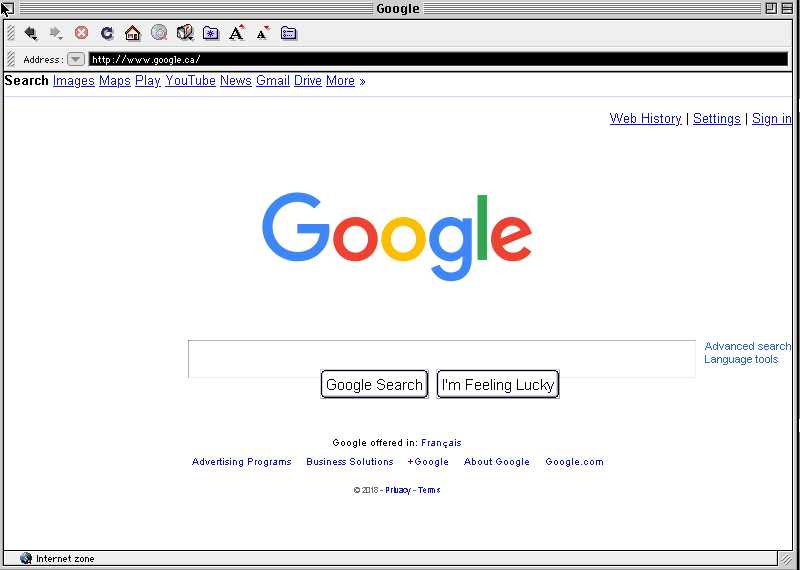
Links
Upside-Down-Ternet
Improving 68K Macintosh Browsing With Squid
Last Updated: March 31, 2019