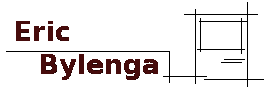History:
This computer came from work. It was very dirty and in a pile waiting for the garbage. I fired it up and it worked perfectly so not yet having a car I shoved it in my backpack and biked home. There I carefully disassembled it and dusted out the internals. I washed the plastics with dish soap in the kitchen sink and reassembled it.
Upgrades:
The Color Classic is a wonderful computer to hack. I decided to go the 'Mystic' route.
The 'Mystic' upgrade involves swapping the CC motherboard one from a LC / Perfoma 550, 575 or 577. This accelerates the speed from a 16Mhz 68030 to a 33Mhz 68LC040 and bumps up the RAM potential from 10MB maximum to a potential 128MB maximum given the right SIMM.
640x480 Hack:
By upgrading the motherboard you also increase the video capabilities. The CC features a 9" Sony Trinitron CRT and by doing a small hack on the video board I upgraded the resolution from the native 512x382 resolution. The advantage to this is that I can now use many programs that require at least 640x480.
 Linux:
Linux:A
Processor upgrade:
The biggest drawback to the LC575 motherboard is the 68LC040 Processor. Simply put, no FPU on board. The easiest solution to this problem is to swap processors. A quick eBay search gave me a full 40Mhz 68040 (which features an on board FPU) for about $15.00CDN in 2007.
I originally thought back in 2007 that this made a difference to loading jpg images on the CC. Turns out it makes no difference. I'm not sure what kind of apps use the FPU, but I have it! Next thing... Overclock the motherboard.
Benchmarks
I ran benchmarks with Speedometer 3.23 both before and after the '40 upgrade and again after overclocking, without extensions enabled on System 8.1. Here are the results:
| 68LC040 @ 33MHz | 68040 @ 33MHz | ||
|---|---|---|---|
|
P.R. Results (Uses Mac Classic as 1.0): CPU: 21.358 Graphics: 21.489 Disk: 5.777 Name of Hard Disk tested: untitled Math: 41.993 Performance Rating (OLD PR): 20.344 Performance Rating (NEW PR): 14.349 Benchmark Results (Uses Mac Classic as 1.0): KWhetstones: 375.000 51.369 Dhrystones: 25423.728 26.093 Towers: 26.000 QuickSort: 23.409 Bubble Sort: 24.545 Queens: 25.444 Puzzle: 30.113 Permutations: 27.850 Fast Fourier: 35.047 F.P. Matrix Multiply: 36.857 Integer Matrix Multiply: 31.370 Sieve: 28.318 Benchmark Average: 30.534 No FPU present. No tests were run. Color Tests (Uses Mac II as 1.0): Black & White: 6.040 4 Colors: 6.491 16 Colors: 6.785 256 Colors: 7.031 Color Test Average: 6.587 |
P.R. Results (Uses Mac Classic as 1.0): CPU: 20.843 Graphics: 21.260 Disk: 5.587 Name of Hard Disk tested: untitled Math: 134.384 Performance Rating (OLD PR): 29.271 Performance Rating (NEW PR): 14.318 Benchmark Results (Uses Mac Classic as 1.0): KWhetstones: 1818.181 249.066 Dhrystones: 25423.728 26.093 Towers: 24.960 QuickSort: 22.391 Bubble Sort: 24.545 Queens: 25.444 Puzzle: 30.113 Permutations: 27.850 Fast Fourier: 163.069 F.P. Matrix Multiply: 166.333 Integer Matrix Multiply: 32.576 Sieve: 28.318 Benchmark Average: 68.396 FPU Tests (Uses Mac II as 1.0): FFPU Fast Fourier: 14.636 FPU KWhetstones: 5000.000 7.000 FPU F.P. Matrix Mult.: 14.827 FPU Test Average: 12.154 Color Tests (Uses Mac II as 1.0): Black & White: 6.040 4 Colors: 6.491 16 Colors: 6.769 256 Colors: 7.016 Color Test Average: 6.579 |
Two things I've noticed: My full '40 is a 40MHz variety, in some ways it actually benchmarks slower than the 68LC40 in some catagories, when clocked at 33MHz. This is fully negated by the FPU in terms of noticable performance however.
Secondly, by overclocking I improve the performance of the Mac in every category, including video and disk. I'm not certain that this would be the case on a modern machine, given the modular nature of the buses and hardware.
Current Specs:
Processor: 40Mhz 68040
RAM: 68MB
Video Resolution: 640x480
Network: Apple COMM slot 10/t ethernet adapter
HDD: 9GB Seagate 7200RPM
External 1: 100MB SCSI Zip Drive
External 2: 20x SCSI CD-ROM
OS: Mac OS 8.1
Other accessories not currently in use:
-External SCSI 1.5GB Syquest Syjet drive.
-Apple IIe Card for LC PDS slot. (Cannot use COMM slot and PDS at the same time with LC575 motherboard.)
Documents:
Developer Note: Macintosh LC 575 Computer
Links:
Overclocking the "Mystic" Colour Classic (LC / Performa 575)
Colo(u)r Classic Mega-FAQ
Overclocking LC (Performa) 575
Last Updated: June 16, 2022