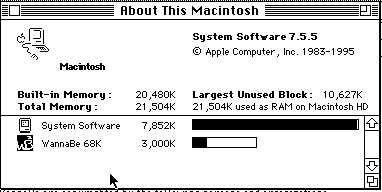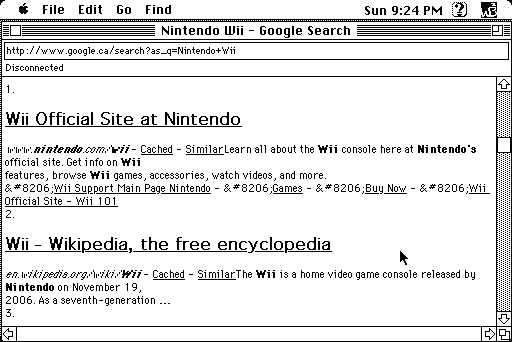|
|
|
|
Home > 68KBrowsing |
68K Macintosh Internet Browsing Adventures
Umm.. Yea Right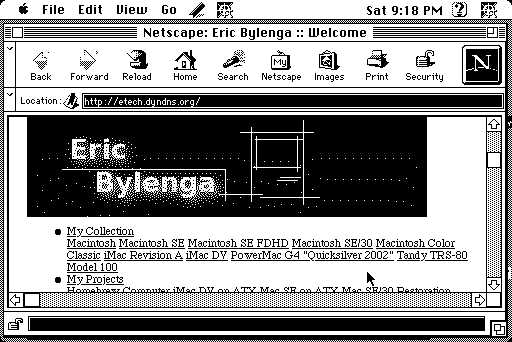
No seriously I've been doing it lately and it's been interesting seeing what kind of browsing I can eek out of a 23 year old computer.
Here's the skinny, it's possible to do some decent text only browsing without falling asleep during load times, but at 16MHz for the SE/30 don't expect much more without a huge helping of patience and tolerance for really weird looking pages.
My Setup
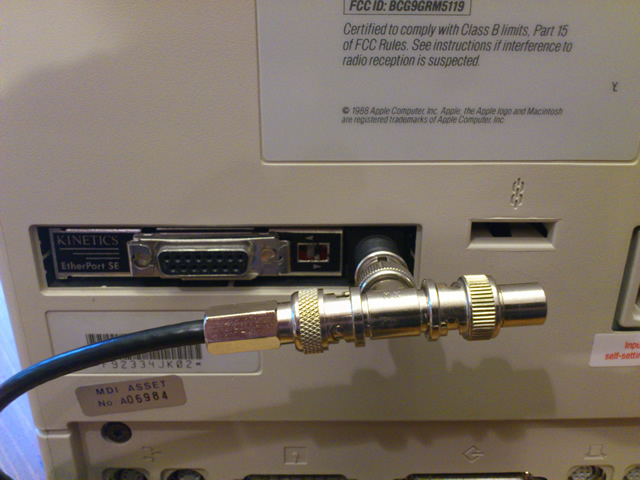 Like I said I'm using a Mac SE/30 which I recently restored:
Like I said I'm using a Mac SE/30 which I recently restored:
OS: System 7.5.5
Processor: 16MHz Motorolla 68030
RAM: 20MB 70ns SIMMs
HDD: 2GB Seagate internal SCSI
NIC: KINETICS EtherPort SE/30 (BNC & AUI)
Physically I'm using the BNC connector on my NIC to connect to an old 10/T 8 Port Hub (Which also contains a BNC connector) to convert my media to RJ45 10/100Mb which then connects to my WRT-54GS router.
To browse I tested MacLynx, WannaBe, Netscape Navigator 4.0.8 and iCab 2.9.9b. Anarchie 1.6.0 crashed System 7.5.5 so I am using Fetch 3.0.3 as my FTP client. Stuffit Expander 5.5 is a must for decompressing programs downloaded from the big, bad web.
My Experience
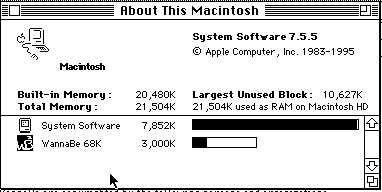
The first browser I tried was Wannabe 1.0b14. At first I was disappointed... Wannabe is a text only browser that doesn't support tables, stylesheet, forms or well... Anything that the modern web has to offer... What it does offer, I came to realize is speed.
Without having any of the other stuff, Wannabe is certainly the fastest browser in my testing. It also takes up the smallest memory footprint at about 3MB. It also offers the option of opening webpages on another browser if you find you need some of the fancier features.
You can also click on links to download, and it does open the FTP client automatically when clicking on an FTP link. Pictures are downloadable straight to the desktop.
So as you can see... My opinion is changed. I'm now a fan!
My favorite browser on my Mystic Color Classic is Netscape 4.0.8. This old browser runs fairly well at 16MHz, but it does require the CFM 68k Runtime enabler 4.0 to run under System 7.5.
The trick with this browser is disable Javascript, or you will forever be dealing with runtime issues.
This browser compliments WannaBe quite nicely, it has an 8MB footprint when running and does pictures, forms and tables which is nice.
The most recently developed browser for 68k Macintosh is iCab... One word at 16MHz... It's sloooooooooow.... Even after disabling many of the features, it's still too slow for my taste. Unless you have a more modern machine, or you have patience like a stone, just don't.
MacLynx looks interesting but it's a bit of a different beast. It's a text only browser ported from UNIX. I've used in Debian Linux and I quite like it... It makes Google look all ASCII'd up and it uses keyboard commands to run. I was confused for a bit when I tried to click on a link and nothing happened.
It also is a bit slower to load than WannaBe, although more feature rich... I think it's also meant for a computer with a 640x480 display because the bottom falls off the page and I can't seem to resize it. For this reason I'm not really using it.
Google Searches
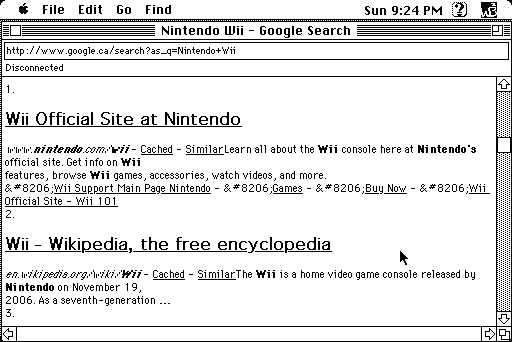
Google is great, but they've done something to break it working from Netscape, and of course since WannaBe has no form support I can't use it anyhow since I can't see any text box.... Which means by extension that no search engine will work! Fortunately there is a workaround. Create your own searches in the URL. Here's an example:
http://www.google.ca/search?as_q=Nintendo+Wii
This will search for all pages that have Nintendo and Wii in them. Yay!
Links
Pure-Mac: Olden (WannaBe, Fetch and other Apps to make your browsing complete!)
|

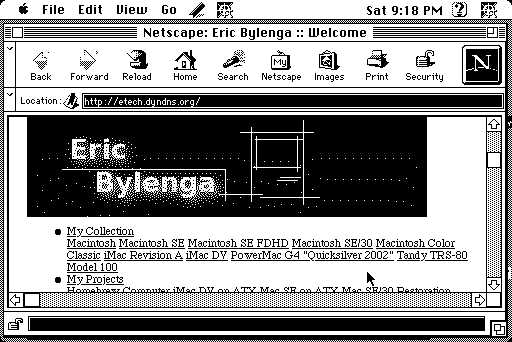
Like I said I'm using a Mac SE/30 which I recently restored: