
IMAP email on 68K Macintosh
Introduction
 I've been wanting to check email on my old Macs for a very long time, not just POP mind you but something that can properly sync! I've now got IMAP working on my LC 475 which is fantastic.
I've been wanting to check email on my old Macs for a very long time, not just POP mind you but something that can properly sync! I've now got IMAP working on my LC 475 which is fantastic.
There is a catch though, I'm using a Linux Box running stunnel to make the SSL connection to Google. Still... It works great! Here's how I did it.
My Setup
|
Server: Raspberry Pi 3 B+ 1.4GHz 64-bit quad-core 1 GB RAM 16 GB MicroSD Raspian |
Target Machine: Macintosh LC475 25MHz 68040 36MB RAM (32MB 72Pin DRAM SIMM, 4 MB Onboard RAM) 16GB SCSI2SD HDD Mac OS 7.6.1 |
How To
First things. install
stunnel on your linux box (I prefer a Debian like distro)
sudo apt-get install stunnel
Next create a
stunnel.conf config file in /etc/stunnel . Enter the following config below. As you can see this is specifically for gmail servers. If you're using a different email service, enter your own servers in the connect string below. I'm accepting traffic from all IPs on ports 1984 and 1985 from Mulberry.
client = yes
[IMAP]
accept = 1984
connect = imap.gmail.com:993
client = yes
[SMTP]
accept = 1985
connect = smtp.gmail.com:465
Start stunnel on your linux box
sudo stunnel
That's enough Linux work. Next you will need to grab yourself a copy of Mulberry 2.2.1, the final version of Mulberry available to 68K Macintosh.
A copy is available for download at the bottom of the page. I know I'm getting into a grey area, but Mulberry 3 and 4 are now available for free (see link below) so I'm assuming Mulberry 2 is as well? As it was I had a very difficult time trying to find a serial number for it. It's listed here below if you need it.
S/N: W9604831
Key: F23086C4
Set up your IMAP and SMTP settings as follows. You'll need to make sure that your Linux server has a static IP to point your server address to. Also notice that your credentials are in plaintext. This means that on you local network, your credentials will be insecure, however in transit outside your network you data will be secured by stunnel over TLS.
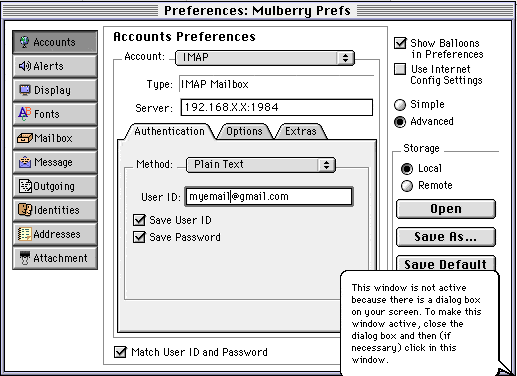
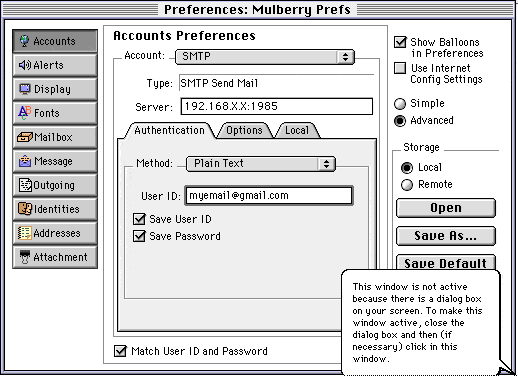
I got an error the first time I tried to log in with my password...
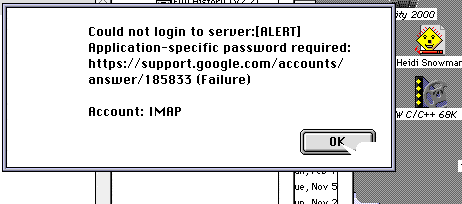
It appears as though because I use two-factor authentication, I need to set up an application specific password. The answer can be found in the URL of the screenshot.
After this I was able to log in successfully! Here's an image of my list of folders (I'm not going to show you my personal mail).
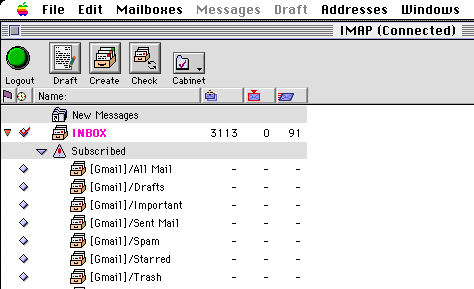
And finally, I sent myself a message so I could check using the webclient. Works like a dream!
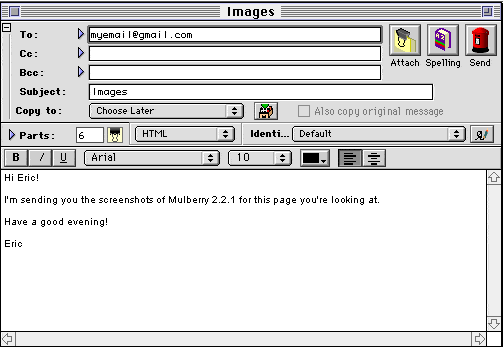
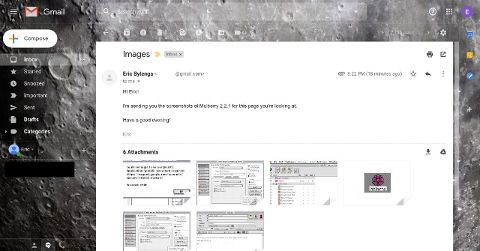
Links
Mulberry Mail
stunnel
Downloads
Mulberry 2.2.1 (SIT)
Last Updated: November 7, 2019