
Using SSH on a 68K Macintosh
Introduction
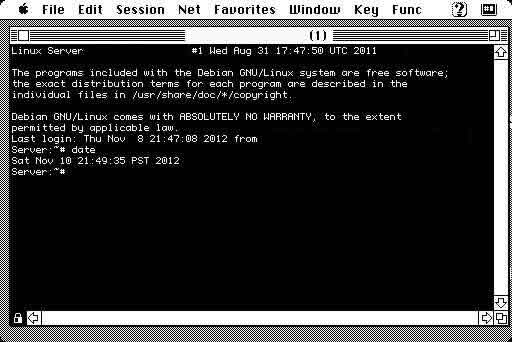
I have to administor servers from time to time using SSH. Now that I've discovered MacSSH I can now do so from a 68K Mac. Here's how to set it up to communicate with a Linux Box.From The Mac
1. Download and install MacSSH 68k.
2. Read the ReadMe. This will give you some good instructions.
3. Open Favorites Menu and click Edit Favorites...
4. Edit the Default favorite (unless you already have a connection.
5. Enter your Host Name and Port.
6. Click Network tab and select Local Echo
7. Click security Tab and select Protocol as SSH2 and enter your server username, password and client username.
8. Click SSH2 tab. Select Encryption (All in order - minus), Authentication method (All in order - minus).
9. Click on Compression and select <none>. This is important since newer OpenSSH servers do not support zlib compression.
10. Click Initialize SSH. This process will take you through creating a new key pair to export to a server. Once this process is done, click Export public key... Save this file somewhere safe. You will have to install this on your SSH server in order for the computer to connect.On The Server
1. Login as the user you wish to SSH into.
2. Create the folder .ssh in the user home directory3. You stored that .pub file somewhere on your server right? Now you've got to append that to .ssh/authorized_keys.mkdir ~/.ssh
chmod 700 ~/.ssh
cd ~/.ssh4. You may also need to modify sshd_config file to allow the authorized keys file. You'll need to uncomment this line:cat PathToRSAFile.pub >> ~/.ssh/authorized_keys
chmod 640 ~/.ssh/authorized_keys5. You may also have to change the format of the authorized_keys file after importing. It appears the exported file from the mac is identifying itself as a DOS formatted file in nano and vim. In vim:AuthorizedKeysFile %h/.ssh/authorized_keysThat should be it. Enjoy!vim ~/.ssh/authorized_keys
:set fileformat=unix
:w
:q